Create Gmail Account:-
Whenever we try to do anything at Mobile or in our PC at that time , in both situations we need a personal Gmail Account.At that time our mind ask a question ,’how to create gmail account’ . This is a general question but it is very difficult to give answer of this type of technical question if you are new to Internet.
Today I will discuss with all of you that how we can create gmail new account with a practical easiest method to do the same.
Before describing the method of creating a new gmail id , we must have knowledge about some important terms that are given below for your fully understand all details in details.
GMail :-
It referred as Google Mail. It means that if you want to send any your personal message just like Simple Letter then by this easilly you can send via Internet . Some companies provides this facility free to all of us. For this we must have an gmail email.
Web Browser:-
It is a software tool that is used to access Internet Services. We have many Web Browsers like Google Chrome , Internet Explorer , Mozilla Firefox etc. You can use any of above Browser to use the Internet Services.
First of all I open a Web Browser namely Google Chrome then go to Google.com and search for how to create an e-mail id , after that click at first result and now the following screen will come up.
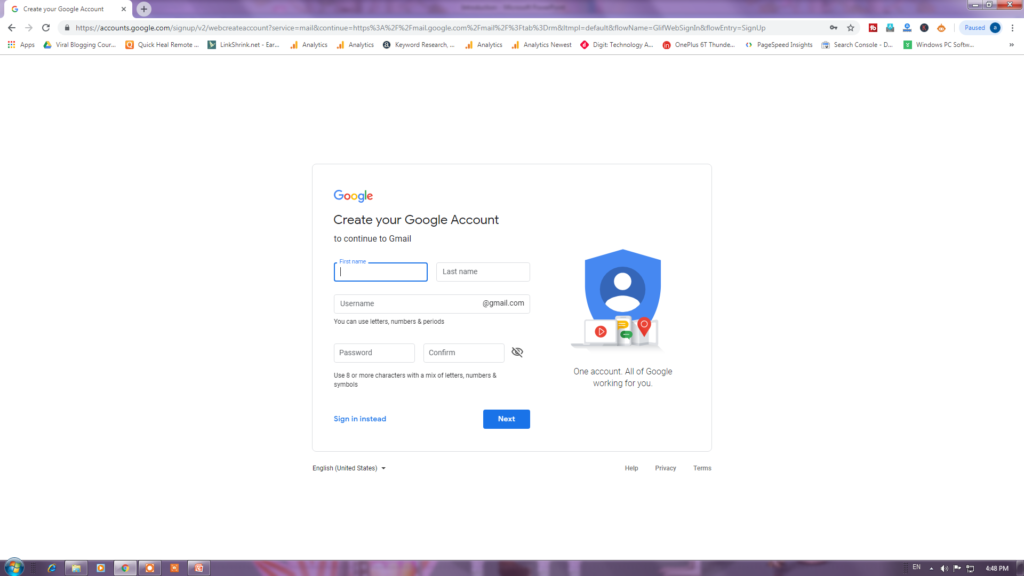
Now one by one you have to fill all details that are accurate and after that click to NEXT button so that you get the following screens to fill your full details.

In following page they are showing you the Terms and Conditions .You have to read and click to I Agree button.
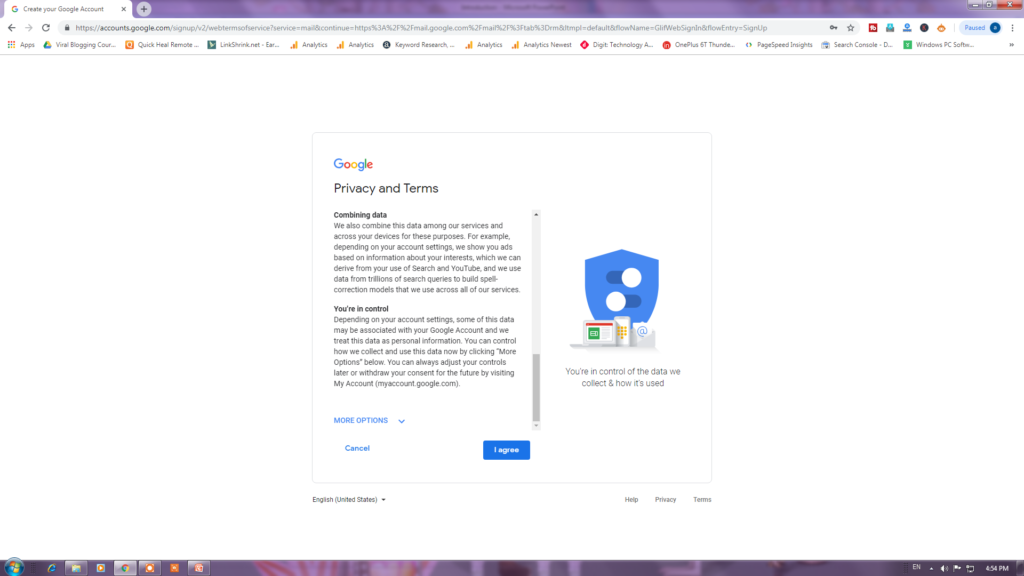
After this they will show you the following Welcome Screen since they have created your account successfully.

Now it will show you your Inbox .
Inbox:-Inbox is a folder in which all your Mails are keep for you that is received .

I have created an Email Id namely :- cooltenthmath@gmail.com
You can use your ID by giving it to anyone who want to send you message or communicate in future. It is just like your mobile number.
For using your Inbox , remember your E-Mail ID and Password that you have given when you created your account.
To access you E-Mail Id:-
- Goto Web Browser.
- Write www.gmail.com on address bar.
- Give User Name And Password.
- Goto Inbox, You will get all your message at this place.
See VIDEO
For More Important Topics You Can Click and Read The Following Links ,
Visit Your YouTube Channel:- Think , About It
Visit Your Website :- www.atozlives.com
Thanks,
“Play With All Computer Science , Mathematics And Technology.”




nice post
thank you sir asan trika btane k liye good
Nice nice very nice trick for learning
muje E-mail id bnani nahi ati thi apki post se muje bnani ayi hai
thank you sir
Heya i’m for the first time here. I came across this
board and I find It really useful & it helped me out much.
I hope to give something back and help others like you aided me.
This is my first time go to see at here and i am truly happy to read
all at single place.
Hey I know this is off topic but I was wondering if
you knew of any widgets I could add to my blog that automatically tweet
my newest twitter updates. I’ve been looking for a plug-in like
this for quite some time and was hoping maybe you would have some experience with something like this.
Please let me know if you run into anything. I truly
enjoy reading your blog and I look forward to your new updates.
What’s up Dear, are you truly visiting this web page on a regular basis, if so
after that you will absolutely take pleasant know-how.
Nice artical
En Çok Satan Dini Kitaplar Yeni Çıkan Kitaplar Roman
Greetings! Very useful advice in this particular article! It is the little changes that will make the biggest changes. Thanks a lot for sharing!
Conversations With Friends Book Quotes Friedrich Froebel Approach
To Play
my webpage wordpress.com
I’m impressed, I must say. Really rarely do I encounter a blog that’s both educative and entertaining, and let me tell you, you have hit the nail on the head. Your idea is outstanding; the issue is something that not enough people are speaking intelligently about. I am very happy that I stumbled across this in my search for something relating to this.
Aliana Reilly
Thank you for your sharing. I am worried that I lack creative ideas. It is your article that makes me full of hope. Thank you. But, I have a question, can you help me?
Can you be more specific about the content of your article? After reading it, I still have some doubts. Hope you can help me.
Thank you for your sharing. I am worried that I lack creative ideas. It is your article that makes me full of hope. Thank you. But, I have a question, can you help me?
Can you be more specific about the content of your article? After reading it, I still have some doubts. Hope you can help me.
Titan Reyna
Can you be more specific about the content of your article? After reading it, I still have some doubts. Hope you can help me.